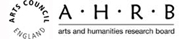TEXT RESIZING (H)
Most browsers will let you use the menu to increase or decrease the size of the text on the page for easier reading as follows:
- Internet Explorer (PC): View -> Text Size
- Internet Explorer (Mac): View -> Text Zoom
- Netscape, Mozilla: View -> Text Zoom
- Opera: View -> Zoom
- Safari (Mac): View -> Make Text Bigger
- Firefox: View -> Text Size -> Increase
For more information about making your screen easier to read go to Ability Net.